在ubuntu上快速配置Clash脚本
忍无可忍
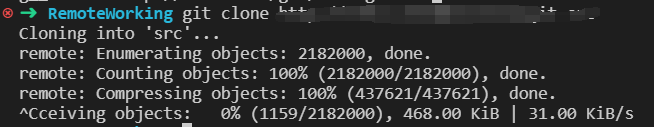
# -*- coding: UTF-8 -*-
import os
import wget
import gzip
import argparse
def un_gz(file_name):
"""ungz zip file"""
f_name = file_name.replace(".gz", "")
g_file = gzip.GzipFile(file_name)
open(f_name, "wb+").write(g_file.read())
g_file.close()
def config(subscribe_url):
os.system('wget -O config.yaml '+subscribe_url+' -U Chrome')
os.system('./clash-linux-amd64-v1.13.0 -d .')
# linux必须是x86架构的(不能是ARM)
clash_package_url = 'https://github.com/Dreamacro/clash/releases/download/v1.13.0/clash-linux-amd64-v1.13.0.gz'
the_location_of_the_downloaded_file = os.getcwd()+'/clash-linux-amd64-v1.13.0'
parser = argparse.ArgumentParser(
prog = '',
description = '',
epilog = '')
parser.add_argument('-url')
args = parser.parse_args()
subscribe_url = args.url
if subscribe_url == None:
print('错误: 启动时-url 提供订阅链接')
exit(0)
# 如果bin已经存在的话,只是简单的配置订阅,不执行下载
if os.path.exists(the_location_of_the_downloaded_file):
print('-- 存在Clash客户端 执行配置操作')
#
else:
print('-- 下载Clash客户端')
wget.download(clash_package_url)
un_gz(the_location_of_the_downloaded_file+'.gz')
os.system('rm '+the_location_of_the_downloaded_file+'.gz')
os.system('chmod +x ./clash-linux-amd64-v1.13.0')
config(subscribe_url)
上面脚本自动下载Clash并启动,但是linux上还需要配置环境变量,如下。
export http_proxy="http://127.0.0.1:7890"
export https_proxy="http://127.0.0.1:7890"
unset http_proxy
unset https_proxy
export和unset必须shell中手动输入,不能在shell脚本中执行。
2023.3.4
发现个好网站
https://ghproxy.com/
专门代理github仓库的,good