野生的ViewComponent(下): 为组件增压加速
本文已获得原作者( Alexander Baygeldin 、 Travis Turner )和 Evil Martians 授权许可进行翻译。原文讲述了在单体式模块架构下,使用 ViewComponent 来构建组件化的现代 Rails 前端的故事。(本文是下篇)
- 原文链接:ViewComponent in the Wild II: supercharging your components
- 作者: Alexander Baygeldin 、 Travis Turner
- 站点:Evil Martians ——位于纽约和俄罗斯的 Ruby on Rails 开发人员博客。 它发布了许多优秀的文章,并且是不少 gem 的赞助商。
【正文如下】
引言
GitHub 的 ViewComponent 已经诞生有好一段时间了,帮助开发者们在构建 Ruby on Rails 应用的视图层时保持明智的做法。它越来越受到欢迎——但并未如期望的那样快速流行。在这个分为上下两篇的系列文章里,我将阐述为什么你需要去尝试一下它。我们将讨论一些最佳实践,并展示在 Evil Martians 中使用了 ViewComponent 的项目上所积累的相当多的经验和技巧。
在本系列的前一篇中,我们说明了在后端使用组件方案来构建视图层是极为……狂野的!此外,我们甚至学会了如何正确应用这种方案,但还没有看到它在实际的野生环境(当然,就是产品环境)是怎样使用的。现在是填补这个空白的时候了。
这一次,我们将最终深入到 ViewComponent 设置的所有角落缝隙(甚至更多地方)。你会学到如何让视图组件随你意愿而舞——如同 Evil Martian 的方式。与前一篇不同,这一篇会有大量的代码,所以请系好安全带坐稳了!
本文目录:
1、Supercharging your components(为组件增压加速)
2、Setting up a storybook! (Bonus)(设置 storybook)
3、Wrapping up(总结)
Supercharging your components
尽管 ViewComponent 做到了它所应做的(并且做的很好),但它并不能像 Rails 那样让你轻松上手,它仍然缺乏很多约定,你别无选择,只能自己去搞清楚。但别害怕,在这篇文章里,我会帮你节省时间,展示我们在 Evil Martians 是如何围绕视图组件来结构化代码的,这样你就可以立即开始高效的工作了。
对于基础介绍,请先阅读官方的新手指导。
但请注意,本文中所展示的大多数技术都会被认为对 ViewComponent 而言是“未经检验的”。这是我们在 Evil Martians 内使用视图组件的做法,所以很自然,它会是非常主观的。不过,已经有计划把部分内容合并到上游去,所以请保持关注!😉
view_component-contrib
但首先,让我们介绍下 view_component-contrib gem,本文中我们将基于它来构建项目。它是对于 ViewComponent 的一个扩展和补丁的集合,都是我们在不同项目上发现的一些很有用的经验。它处理了很多底层的东西,这样我们就可以专注于享受“盛宴”而无需考虑“盛宴”从何而来。你可以用简单的一行命令安装它:
rails app:template LOCATION="https://railsbytes.com/script/zJosO5"
这会加载一个配置向导来设置你想要的内容。(如果你不确定如何回答其中的部分问题,请继续阅读本文,就能找到答案!)
此时起,我就假设你已经安装好它了。
Folder structure
对于 Rails(及其他类似的框架)很棒的是我们很少需要去考虑把什么文件放到哪个地方,一切都是约定好的:model 放到app/models,controller 放到app/controllers,诸如此类。但视图组件要怎么放呢?其所有的关联文件(assets,translations,previews,等等)应该保存到哪里呢?
ViewComponent 的文档里建议使用app/components目录,但我认为这有点误导性(这名字过于通用了,看不出它与视图层的关联性)。此外,你不想把所有前端有关的东西都放到一起吗(按照 Rails 的约定,通常是在app/views,或者app/frontend)?基于此,我更愿意把组件放到app/views/components。
请注意,这完全是一个个人品味的事情,并非硬性规定。如果你不想与 ActionView 的约定混到一起也是完全可以的!你可以把视图组件放到任何你觉得合理的地方。
然而,由于 Rails 默认是期望 controller 和 mailer 的视图也都放到app/views,这样该目录将很快就变得凌乱不堪(甚至可能有命名冲突)。为了避免这个,让目录更整洁,我们用对应的子目录来用作视图的命名空间:
views/
components/
layouts/
controllers/
my_controller/
index.html.erb
mailers/
my_mailer/
message.html.erb
要支持这点,把这一行添加到ApplicationController:
append_view_path Rails.root.join("app", "views", "controllers")
对于ApplicationMailer也要同样添加一行:
append_view_path Rails.root.join("app", "views", "mailers")
现在,我们到app/views/components目录内部看看:
components/
example/
component.html.erb (this is our template)
component.rb (Example::Component class)
preview.rb (Example::Preview class)
styles.css (CSS styles)
whatever.png (other assets)
如果你使用了view_component-contrib那么看到的就是这样(否则会有所不同)。component.rb和component.html.erb(你可以用任何其他模板)显然是必需的,而其他文件都是可选的。瞧瞧组件所需的所有文件是如何很好地呆在一个目录中的吧。我内心的完美主义为此而高兴!
哦,如果想的话,我们还可以把组件放到它自己子目录的命名空间内:
components/
way_down/
we_go/
example/
component.rb (WayDown::WeGo::Example::Component class)
preview.rb (WayDown::WeGo::Example::Preview class)
Helpers
下面是组件如何渲染的默认方式:
<%= render(Example::Component.new(title: "Hello World!")) %>
这不算坏,但很快就会导致大量重复性代码出现。让我们来拯救下自己的手腕,减少些敲键盘的次数。在ApplicationHelper中添加如下语法糖:
def component(name, *args, **kwargs, &block)
component = name.to_s.camelize.constantize::Component
render(component.new(*args, **kwargs), &block)
end
现在,我们就可以这样写了:
<%= component "example", title: "Hello World!" %>
如果使用了命名空间,则这样写:
<%= component "way_down/we_go/example", title: "Hello World!" %>
Base classes
为应用内每个实体类型创建抽象基础类是常见的实践方式,以使得更易于扩展框架而不借助“猴子补丁”(比如ApplicationController,ApplicationMailer等)。
对于组件,我们没理由不也这么做:
# app/views/components/application_view_component.rb
class ApplicationViewComponent < ViewComponentContrib::Base
extend Dry::Initializer
include ApplicationHelper
end
通过加入dry-initializer,我们今后就可以远离声明式的#initialize方法的编写,也无需再敲那些繁琐累赘的样板代码。至于include ApplicationHelper,需要它以便能在组件模板及其 previews 中定义component helper。
这是 previews 的基础类大概的样子:
# app/views/components/application_view_component_preview.rb
class ApplicationViewComponentPreview < ViewComponentContrib::Preview::Base
# Hides this class from previews index
self.abstract_class = true
# Layouts are inherited (but can be overriden)
layout "component_preview"
end
Effects
前一篇文章里,我们学到了全局状态以 context 进行传递,这可以用dry-effects 来处理。我们来看看实践中是如何做到让current_user在全局可用的。
你所需要做的仅仅是把如下代码添加到ApplicationController:
include Dry::Effects::Handler.Reader(:current_user)
around_action :set_current_user
private
def set_current_user
# Assuming you have `#current_user` method defined:
with_current_user(current_user) { yield }
end
以及如下代码添加到ApplicationViewComponent:
include Dry::Effects.Reader(:current_user, default: nil)
现在,无论何时你要获取 current user,你在任何组件内的任何地方都只用调用#current_user而已。易如反掌!
然而,并非生产环境代码才是利用 context 的唯一场所。前一篇文章中,我们学到了如何隔离性测试组件,如果你记性不差的话,应该还记得我们在测试中使用了同样的#with_current_user helper。当然,这必须被单独设置。
下面就是如何配置 RSpec 的大概样子:
# spec/support/view_component.rb
require "view_component/test_helpers"
require "capybara/rspec"
RSpec.configure do |config|
config.include ViewComponent::TestHelpers, type: :view_component
config.include Capybara::RSpecMatchers, type: :view_component
config.include Dry::Effects::Handler.Reader(:current_user), type: :view_component
config.define_derived_metadata(file_path: %r{/spec/views/components}) do |metadata|
metadata[:type] = :view_component
end
end
Nesting
我们已经确定了你可以对组件进行命名空间的处理,这有助于避免app/views/components目录过于臃肿。还有另外一个技术能用来达到同样的目标:嵌套组件(这种情况下,要让子组件位于父组件的目录内)。毕竟,如果你确信某个组件永远不会在父组件之外使用,那么就没有理由将其放在组件根目录中了。
现在,如果你把一个组件嵌套放在另一个组件之内,并想根据其完整名称来渲染的话(比如,my_parent/my_child),自然是没问题的,但我们可以更进一步,做到使用其位于父组件中的相对名称来渲染。
在ApplicationViewComponent中添加如下代码:
class << self
def component_name
@component_name ||= name.sub(/::Component$/, "").underscore
end
end
def component(name, ...)
return super unless name.starts_with?(".")
full_name = self.class.component_name + name.sub('.', '/')
super(full_name, ...)
end
现在就可以这样来渲染了:
<%= component ".my-nested-component" %>
这个小技术简单易行——深度嵌套有其自身的缺点,有时平铺的目录结构正是你所需要的。
I18n
ViewComponent 有开箱即用的 I18n 支持。这让你对于每个组件都能够拥有其隔离的本地化语言文件。然而,如果你更愿意让多语言翻译位于一个中心化的存储位置,view_component-contrib提供了一个替代方案:namespacing。不管哪种方式,你都可以使用相对路径。
假如你有一个文件config/locales/en.yml如下:
en:
view_components:
way_down:
we_go:
example:
title: "Hello World!"
那么在你的way_down/we_go/example组件内就可以这样引用:
<!-- app/views/components/way_down/we_go/example/component.html.erb -->
<h1><%= t(".title") %></h1>
CSS
在我们的设置中是把所有相关的 assets 都存放到组件目录,但实际上,Ruby 应用并不关心它们存放在哪。关心它们在哪是 assets pipeline 的工作,以便正确打包它们——尽管这完全是另一个话题了,但由于我们在组件模板内使用 CSS 类,那么还是值得讨论一番。
CSS 自然是全局的;这使得它有点难以跟组件一起使用,因为组件被设计为隔离性的。我们想要把 CSS 类限制在组件的定义域,并避免所有可能的命名冲突,所以不能简单地把所有组件内部的styles.css文件串联起来放到一个单独而庞大文件就完事。围绕这个问题一般有两种方式来处理。
一种是使用诸如 BEM 的约定,或者把 CSS 类以一种排除了所有名称冲突的方式来命名。例如,你可以为所有 CSS 类加上前缀c--component-name--(这里c表示component)。然而,这对开发者而言,增加了额外的认知负担,而且随着时间推移而愈加重复。
你可能了解 CSS modules 方案,它通过在打包过程中把 CSS 类的名称转换为具有唯一性的识别符来实现隔离性,这样开发者在写代码时甚至都不需要关注这事了。不幸的是,这个方案对于 JavaScript 能很好工作,但对 Ruby 则没那么容易做到同样的事(至少目前如此),因为我们并不会打包 Ruby 源码。
所以,要怎么办呢?好吧,我们不能如 CSS 类名那样使用随机识别符,但这并不意味我们就必须手写c--component-name--。我们同样可以让打包过程帮自己做到这事。如何实现这点要看你具体的 assets pipeline 配置,但其核心思想都是基于我们的命名约定来自动生成 CSS 类名。
出于示例目的,我们假设使用了 PostCSS 来打包 CSS 文件。这种情况下,我们可以用上 postcss-modules 包。首先安装它(yarn add postcss-modules,你使用 Yarn 的话),然后把如下代码添加到postcss.config.js:
module.exports = {
plugins: {
'postcss-modules': {
generateScopedName: (name, filename, _css) => {
const matches = filename.match(/\/app\/views\/components\/?(.*)\/index.css$/)
// Don't transform CSS files from outside of the components folder
if (!matches) return name
// Transforms "way_down/we_go/example" into "way-down--we-go--example"
const identifier = matches[1].replaceAll('_', '-').replaceAll('/', '--')
return `c--${identifier}--${name}`
},
// Don't generate *.css.json files (we don't need them)
getJSON: () => {}
}
}
}
当然,我们需要遵循组件模板内使用同样的命名约定。为了让工作轻松点,把这个 helper 添加到ApplicationViewComponent:
class << self
def identifier
@identifier ||= component_name.gsub("_", "-").gsub("/", "--")
end
end
def class_for(name)
"c--#{self.class.identifier}--#{name}"
end
然后,如果你有如下的 CSS 类的话:
/* app/views/components/example/styles.css */
.container {
padding: 10px;
}
就可以在组件模板中这样来引用它了:
<!-- app/views/components/example/component.html.erb -->
<div class="<%= class_for("container") %>">
Hello World!
</div>
完美!如今你就能安全地使用任何 CSS 类名,它们的定义域将会被自动限制于其所在的组件内了。
我不得不提到一点,如果你正在使用 Tailwind(或类似的 CSS 框架),那么甚至都完全不需要上面的做法,因为很可能使用它们的内置类就已经足够满足你的样式需求了。
JS
想了解更多,请参考我们的另一篇博客:“Hotwire: Reactive Rails with no JavaScript?”(中文译文:“Hotwire: 没有JavaScript的Reactive Rails”)
生活中有些事情永远不会改变:太阳东升西落,活着就要交税,以及构建交互界面就需要——JavaScript。话虽如此,如果你不想的话当然可以不写。前一篇文章里我简短提到过,使用 Hotwire 技术栈(特别是 Turbo),就能尽可能避免编写 JavaScript 并将同样得到一个生动活泼的响应式 Web 应用。
然而,某些时候,你仍然想要为 UI 添加一些点缀,这时 Stimulus 就是一个干这事的出色工具。你可以用它很容易地为 HTML 元素通过自定义的data-controller属性加上动态行为(定义在 Stimulus controller 类中)。来看一个 Stimulus 文档中的例子并把其放到我们的组件里。
首先,我们创建 Stimulus controller 类(通常,每个组件一个controller.js就足够了):
// app/views/components/hello/controller.js
import { Controller } from "@hotwired/stimulus"
export default class extends Controller {
static targets = ["name"]
greet() {
const element = this.nameTarget
const name = element.value
console.log(`Hello, ${name}!`)
}
}
然后,我们把它跟 HTML 模板通过data属性连接起来:
<!-- app/views/components/hello/component.html.erb -->
<div data-controller="hello">
<input data-hello-target="name" type="text">
<button data-action="click->hello#greet">Greet</button>
</div>
最后,我们在 application entrypoint 内把所有一切缝合起来(具体位置严重依赖于你的 assets pipeline 如何配置):
// app/assets/javascripts/application.js
import { Application } from "@hotwired/stimulus"
import HelloController from "../../views/components/hello/controller"
window.Stimulus = Application.start()
Stimulus.register("hello", HelloController)
想了解更多,请参考我们的另一篇博客:“Vite-lizing Rails: get live reload and hot replacement with Vite Ruby”
这样倒是能工作,但是有太多改进可做。首先,我们想要推断 controller 名称并自动把其注册到相对应的 controller 类。再一次地,这严重依赖于你的 assets pipeline 配置,但假如我们使用的是 Vite,那么就可以这样:
// app/assets/javascripts/application.js
import { Application } from '@hotwired/stimulus'
const application = Application.start()
window.Stimulus = application
const controllers = import.meta.globEager(
"./../../app/views/components/**/controller.js"
)
for (let path in controllers) {
let module = controllers[path]
let name = path
.match(/app\/views\/components\/(.+)\/controller\.js$/)[1]
.replaceAll("_", "-")
.replaceAll("/", "--")
application.register(name, module.default)
}
这里我们收集了所有组件的全部controller.js文件,并使用根据组件目录路径推断出的 Stimulus controller 名称把它们关联起来。而所有这一切都发生在打包过程中。
如果你对 Stimulus 在其他前端工具中的配置感兴趣,可以看看这里的讨论。
现在,如果你注意力集中的话,可能已经注意到推断出的 controller的名称都是跟我们在前一节的::identifier方法里所定义的极为类似的方式。这并非巧合:对于 CSS,在打包过程和 Ruby 应用之间,无法直接链接起来,所以我们不得不依靠命名约定。
把如下代码添加到ApplicationViewComponent:
def controller_name
self.class.identifier
end
这样,在模板的data属性中就无需再手写 controller 名称了(确保命名同步),我们可以这样写:
<!-- app/views/components/hello/component.html.erb -->
<div data-controller="<%= controller_name %>">
<input data-<%= controller_name %>-target="name" type="text">
<button data-action="click-><%= controller_name %>#greet">Greet</button>
</div>
Generators
对于使用许多的技巧来尝试减少样板代码,让编码变得更轻松,我们已经用了本文相当一部分篇幅来介绍了,但并非所有样板代码都能被完全去除掉(问问 Go 开发者吧😉)。
例如,在视图组件的场景下,当添加一个新组件时,我们依然需要创建一堆文件(previews,specs,组件自身的 Ruby class,等等)。当然,手工来做这种事是令人厌倦的,所以 ViewComponent 提供了一些开箱即用的 generators。你只需要执行如下命令:
bin/rails g component Example
然而,generator 不止在适配项目需求方面有用。这就是为什么view_component-contrib在安装期间创建了不少自定义的 generators 的缘故,你可以打开其代码库看看,并按照自身需求来修改使用。通过把 generators 纳入为项目的一部分,你对于其工作流就有了更多的掌控。
Runtime linters
最后且同样重要的是,来看看我们如何增强和实施某些我们在前一篇文章中确定的最佳实践——特别是,避免在视图组件中进行数据库查询的建议。
尽管一些最佳实践在构建时的 linters 来实施更好(比如,自定义的 Rubocop 规则),但对另一些(比如下面我们所感兴趣的)则由运行时的 linters 来做为佳。幸运的是,ViewComponent 提供了 ActiveSupport instrumentation 可以帮我们做到这点。
我们首先要启用该 instrumentation:
# config/application.rb
config.view_component.instrumentation_enabled = true
然后,在development.rb和test.rb环境内添加自定义配置选项,以使我们在开发中运行测试时能够捕获有问题的视图组件:
config.view_component.raise_on_db_queries = true
然而,启用这个策略而不留任何余地就太简单粗暴了,所以我们可允许组件确实需要时能够选择退出该策略。要做到这点,添加如下代码到ApplicationViewComponent:
class << self
# To allow DB queries, put this in the class definition:
# self.allow_db_queries = true
attr_accessor :allow_db_queries
alias_method :allow_db_queries?, :allow_db_queries
end
现在,只需要实现该 linter 即可:
# config/initializers/view_component.rb
if Rails.application.config.view_component.raise_on_db_queries
ActiveSupport::Notifications.subscribe "sql.active_record" do |*args|
event = ActiveSupport::Notifications::Event.new(*args)
Thread.current[:last_sql_query] = event
end
ActiveSupport::Notifications.subscribe("!render.view_component") do |*args|
event = ActiveSupport::Notifications::Event.new(*args)
last_sql_query = Thread.current[:last_sql_query]
next unless last_sql_query
if (event.time..event.end).cover?(last_sql_query.time)
component = event.payload[:name].constantize
next if component.allow_db_queries?
raise <<~ERROR.squish
`#{component.component_name}` component is not allowed to make database queries.
Attempting to make the following query: #{last_sql_query.payload[:sql]}.
ERROR
end
end
end
当然,你也可以使用这种技术来实施其他的——只要你能想到的。
Setting up a storybook! (Bonus)
到这里为止,你应该已经装备了足够的知识,能够在项目上开始自信地使用 ViewComponent。然而,有一个主题我有意遗漏掉了,因为它是可选的,并非必须,即:previews(预览)。当然,不要因为“可选”这个词就忽略这个部分,我告诉你吧,previews 是组件工具箱中最有用的那一个。
The many benefits of using previews
你有多少次想知道如何将一项大任务拆分成更小的部分,以便最终能坐下来做一些切实可行的事情?就我而言,太多太多了。幸运的是,在处理视图代码时不必如此:这就要归功于组件 previews,它让我们能够隔离性地创建和测试组件,这样就很难出问题。你只需要 mock 一些数据,然后在浏览器中查看新组件如何呈现就好。
Previews 使得我们能够对视图组件进行隔离性开发
但还不仅如此!你可以对所有涉及组件的各种场景都创建 previews,并测试所有可能的边界情况。而且,如果你对应用中的每个组件都这样做的话,你就基本同时拥有了一个实时的文档。不光开发人员会觉得它有帮助,而且整个团队都会!噢对了,你知道还可以在单元测试中把 previews 用作测试用例吗?简直棒极了,对吧?
Looking for Lookbook
ViewComponent 已经提供了一种在浏览器中查看组件 previews 的方式(通过/rails/view_component路由),但太简陋了。如果我们的 storybook 有更多功能不是更好么,比如搜索、分类、动态参数,等等?在前端世界有 Storybook.js,支持所有这些功能甚至更多——那在 Ruby 中我们有类似的东西吗?
当然有的——它叫 Lookbook!我们已经把它应用在一个 Evil martians 近期的项目上(大获成功),现在很高兴把其中的一些经验和技巧分享出来。
顺便说一下,Lookbook 已经发布了1.0 版本
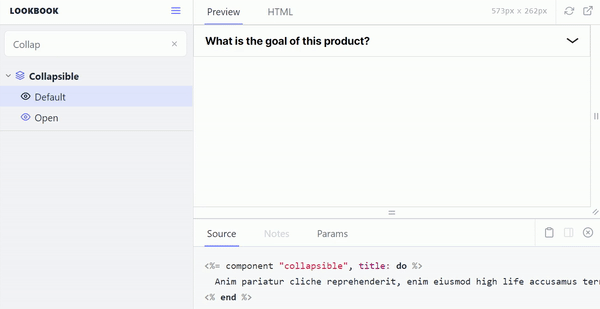
Basic setup
首先,把 gem 添加到 Gemfile:
gem "lookbook", require: false
默认我们不需要启用它(避免在生产环境上运行其文件观察器)。要在开发和/或 staging 环境启用,可以使用LOOKBOOK_ENABLED环境变量。
不幸的是,由于 Lookbook 引擎需要在 Rails 配置之后加载以注册其initializers(而 Rails 并没有这样的 hook),我们就只有一种方式在创建时条件性地 require 它:
# config/application.rb
config.lookbook_enabled = ENV["LOOKBOOK_ENABLED"] == "true" || Rails.env.development?
require "lookbook" if config.lookbook_enabled
接下来,在routes.rb中添加路由(你也可以在config/routes/development.rb中来添加它,如果你想把产品环境和开发环境的路由区分开的话):
if Rails.application.config.lookbook_enabled
mount Lookbook::Engine, at: "/dev/lookbook"
end
差不多就要完成了,最后一步是对 previews 也设置 effects。还记得我们是如何把current_user注入到ApplicationController中并使其在组件里被解析的吗?好吧,这里我们要做的稍有不同,因为 previews 是在另一个 controller 中渲染的,跟ApplicationController无关。
为了不纠缠过多细节,下面是整个设置相关的代码:
# app/views/components/application_view_component_preview.rb
class ApplicationViewComponentPreview < ViewComponentContrib::Preview::Base
# See https://github.com/lsegal/yard/issues/546
send :include, Dry::Effects.State(:current_user)
def with_current_user(user)
self.current_user = user
block_given? ? yield : nil
end
end
# config/initializers/view_component.rb
ActiveSupport.on_load(:view_component) do
ViewComponent::Preview.extend ViewComponentContrib::Preview::Sidecarable
ViewComponent::Preview.extend ViewComponentContrib::Preview::Abstract
if Rails.application.config.lookbook_enabled
Rails.application.config.to_prepare do
Lookbook::PreviewsController.class_eval do
include Dry::Effects::Handler.State(:current_user)
around_action :nullify_current_user
private
def nullify_current_user
with_current_user(nil) { yield }
end
end
end
end
end
现在,在你的 previews 里就有#with_current_user方法可用了(哇哦!):
class Example::Preview < ApplicationViewComponentPreview
def default
with_current_user(User.new(name: "Handsome"))
end
end
Opinionated previews
有好几种方式在 previews 中渲染组件:可以用view_component-contrib提供的默认 preview 模板,在::Preview class 实例方法(比如叫examples)内手工渲染组件;或者可以为每个 example 创建一个单独的.html.{erb, slim 等}模板,以跟应用内其他地方完全一样的方式来渲染组件。在我们最近的一个项目上,使用了后者的方案,且一点也不感到后悔。
在我们的设置里,每个组件都有一个preview.html.erb文件,用来作为所有组件示例的默认 preview 模板,并且也可以在previews子目录内添加更多示例特定的 preview 模板。来看看我们是如何为上面 Demo 演示中的Collapsible组件编写 previews 的:
# app/views/components/collapsible/preview.rb
class Collapsible::Preview < ApplicationViewComponentPreview
# @param title text
def default(title: "What is the goal of this product?")
render_with(title:)
end
# @param title text
def open(title: "Why is it open already?")
render_with(title:)
end
end
上面的@param标签告诉 Lookbook 把其当作一个动态参数对待,我们在浏览 Lookbook 时会实时修改它。有不少其他标签可用,你可以参考 Lookbook 文档了解更多内容。
这是 preview 模板大概的样子:
<!-- app/viewc/components/collapsible/preview.html.erb -->
<%= component "collapsible", title: do %>
Anim pariatur cliche reprehenderit, enim eiusmod high life accusamus terry richardson ad squid.
<% end %>
<!-- app/viewc/components/collapsible/previews/open.html.erb -->
<%= component "collapsible", title:, open: true do %>
Anim pariatur cliche reprehenderit, enim eiusmod high life accusamus terry richardson ad squid.
<% end %>
请注意,如果我们在一个典型的视图或另一个组件的模板中渲染组件,将使用的代码是完全相同的(仅在这种场景下,如title这样的局部变量来自于#render_with方法)。
当然,一开始,为每个组件创建一个单独的 preview 模板可能看起来有点“样板化”,但作为交换,你可以完全自由地选择每个组件的呈现方式,此外,你还可以随时修改它,而不会破坏其他组件的 preview。
这就是说,可能更重要得多的是,组件在整个代码库中都以完全相同的方式渲染——不管它是在 previews 还是生产环境(从经验上讲,这让项目上的前端开发者会非常高兴)。
Previews for mailers
我们已经有了组件的 previews,但何必就此止步呢?还有更多可以从 preview 受益的事情。
假设我们有如下的 mailer:
# app/mailers/test_mailer.rb
class TestMailer < ApplicationMailer
def test(email, title)
@title = title
mail(to: email, subject: "This is a test email!")
end
end
<!-- app/views/mailers/test_mailer/test.html.erb -->
<% content_for :content do %>
<h1><%= @title %></h1>
<% end %>
这是应用中所有 mailer 共用的页面布局:
<!-- app/views/layouts/mailer.html.erb -->
<!DOCTYPE html>
<html>
<head>
<meta name="viewport" content="width=device-width, initial-scale=1.0"/>
<meta http-equiv="Content-Type" content="text/html; charset=utf-8" />
<%= stylesheet_link_tag "email" %>
</head>
<body>
<div class="container">
<%= yield :content %>
</div>
</body>
</html>
都没什么特别的,不过典型的 Action Mailer 代码而已。
让我们来做一点有趣的事,为 mailers 添加一个基础 preview class(注意@hidden标签,它会防止该 class 显示在 Lookbook 中):
# app/views/components/mailer_preview/preview.rb
# This preview is used to render mailer previews.
#
# @hidden
class MailerPreview::Preview < ApplicationViewComponentPreview
layout "mailer_preview"
def render_email(kind, *args, **kwargs)
email = mailer.public_send(kind, *args, **kwargs)
{
locals: {email:},
template: "mailer_preview/preview",
source: email_source_path(kind)
}
end
private
def mailer
mailer_class = self.class.name.sub(/::Preview$/, "").constantize
mailer_params ? mailer_class.with(**mailer_params) : mailer_class
end
def email_source_path(kind)
Rails.root.join("app", "views", "mailers", mailer.to_s.underscore, "#{kind}.html.erb")
end
def mailer_params = nil
end
其想法是当从上一个继承时自动推断出 mailer class,然后以所提供的参数进行渲染,并把输出注入到邮件的自定义 preview 模板中(mailer_preview/preview)。如果需要,mailer_params方法应该由该 class 的后代来实现。
还请注意下我们从render_email返回的source关键字:它是一个 ViewComponent 和 Lookbook 都不知道的自定义关键字。它包含邮件模板的完整路径,并且稍后,我们将用它来调整 Lookbook 中的Source 标签页,所以,往下看吧。
好了,这是 preview 模板:
<!-- app/views/components/mailer_preview/preview.html.erb -->
<header>
<dl>
<% if email.respond_to?(:smtp_envelope_from) && Array(email.from) != Array(email.smtp_envelope_from) %>
<dt>SMTP-From:</dt>
<dd id="smtp_from"><%= email.smtp_envelope_from %></dd>
<% end %>
<% if email.respond_to?(:smtp_envelope_to) && email.to != email.smtp_envelope_to %>
<dt>SMTP-To:</dt>
<dd id="smtp_to"><%= email.smtp_envelope_to %></dd>
<% end %>
<dt>From:</dt>
<dd id="from"><%= email.header['from'] %></dd>
<% if email.reply_to %>
<dt>Reply-To:</dt>
<dd id="reply_to"><%= email.header['reply-to'] %></dd>
<% end %>
<dt>To:</dt>
<dd id="to"><%= email.header['to'] %></dd>
<% if email.cc %>
<dt>CC:</dt>
<dd id="cc"><%= email.header['cc'] %></dd>
<% end %>
<dt>Date:</dt>
<dd id="date"><%= Time.current.rfc2822 %></dd>
<dt>Subject:</dt>
<dd><strong id="subject"><%= email.subject %></strong></dd>
<% unless email.attachments.nil? || email.attachments.empty? %>
<dt>Attachments:</dt>
<dd>
<% email.attachments.each do |a| %>
<% filename = a.respond_to?(:original_filename) ? a.original_filename : a.filename %>
<%= link_to filename, "data:application/octet-stream;charset=utf-8;base64,#{Base64.encode64(a.body.to_s)}", download: filename %>
<% end %>
</dd>
<% end %>
</dl>
</header>
<div name="messageBody">
<%== email.decoded %>
</div>
也别忘了基础页面布局:
<!-- app/views/layouts/mailer_preview.html.erb -->
<!DOCTYPE html>
<html>
<head>
<meta name="viewport" content="width=device-width" />
<style type="text/css">
html, body, iframe {
height: 100%;
}
body {
margin: 0;
}
header {
width: 100%;
padding: 10px 0 0 0;
margin: 0;
background: white;
font: 12px "Lucida Grande", sans-serif;
border-bottom: 1px solid #dedede;
overflow: hidden;
}
dl {
margin: 0 0 10px 0;
padding: 0;
}
dt {
width: 80px;
padding: 1px;
float: left;
clear: left;
text-align: right;
color: #7f7f7f;
}
dd {
margin-left: 90px; /* 80px + 10px */
padding: 1px;
}
dd:empty:before {
content: "\00a0"; //
}
iframe {
border: 0;
width: 100%;
}
</style>
</head>
<body>
<%= yield %>
</body>
</html>
还剩一件事,就是告诉 Rails 在哪里能发现 emails 的 previews 模板,这样 Lookbook 就能把它们取出来(我们把它们跟 email 模板存放到一起):
# config/application.rb
config.view_component.preview_paths << Rails.root.join("app", "views", "mailers")
噢,这些可真不少,但现在终于可以从MailerPreview::Preview class 继承并仅用一行代码即可渲染 email 了:
# app/views/mailers/test_mailer/preview.rb
class TestMailer::Preview < MailerPreview::Preview
# @param body text
def default(body: "Hello World!")
render_email(:test, "john.doe@example.com", body)
end
end
瞧瞧,这就是我们的 mailer previews:

Previews for frontend components
在 Evil Martians 的最近一个项目中,我们决定偏离常规的 SPA 和 MPA 路线,而代之以 hybrid 方案:大多数应用界面都是以 ViewComponent 写的,但部分(特别是前端)被写成了 React 应用。这是一个深思熟虑后的方案,因为这允许我们把工作平均分配给团队成员(这样前端就不会成为瓶颈)。这有助于我们控制其复杂性(而不是在后端使用 GraphQL API 或其他方式来做成完全的 SPA)。
一切进行得很顺利,只有一个问题:我们不想在一个项目里有两个单独的 storybook,所以决定把 React 写就的前端组件也放到 Lookbook 来。我将展示我们是如何做的,但首先来看看目录结构:
app/
views/
components/ (ViewComponent components)
frontend/
components/ (React components)
Example/
previews/ (example-specific previews)
something.tsx
index.tsx (React component)
preview.rb (Frontent::Example::Preview)
preview.tsx (default preview)
如你所见,前端组件目录的结构跟后端使用的非常相似,除了 preview 文件是.tsx扩展名而非.html.erb之外。解决办法就是把前端 previews 编写为 React 组件,对其单独打包并动态注入到 Lookbook。
这是preview.tsx:
// frontend/components/Example/preview.tsx
import * as React from 'react'
import Example from './index'
interface Params {
title: string
}
export default ({ title }: Params): JSX.Element => {
return (
<Example title={title} />
)
}
这是preview.rb:
# frontend/components/Example/preview.rb
class Frontend::Example < ReactPreview::Preview
# @param title text
def default(title: "Hello World!")
render_with(title:)
end
def something
end
end
当然了,我们也需要告诉 Rails 在哪里找到它们:
# config/application.rb
config.view_component.preview_paths << Rails.root.join("frontend", "components")
这样就足够了,能正常工作:

看起来很好,对吧?但要让它像这样工作,我们还需要不少胶水代码,所以坐稳了!让我们从 React 组件 previews 的基础 class 开始:
# app/views/components/react_preview/preview.rb
require "json"
# Define namespace for React component previews.
module Frontend; end
# This preview is used to render React component previews.
#
# @hidden
class ReactPreview::Preview < ApplicationViewComponentPreview
layout "react_preview"
class << self
def render_args(example, ...)
super.tap do |result|
result[:template] = "react_preview/preview"
result[:source] = preview_source_path(example)
result[:locals] = {
component_name: react_component_name,
component_props: result[:locals].to_json,
component_preview: example
}
end
end
private
def react_component_name
name.sub(/^Frontend::/, "")
end
def preview_source_path(example)
base_path = Rails.root.join("frontend", "components", react_component_name)
if example == "default"
base_path.join("preview.tsx")
else
base_path.join("previews", "#{example}.tsx")
end
end
end
end
这是react_preview/preview模板:
<!-- app/views/components/react_preview/preview.html.erb -->
<script>
window.componentName = '<%= component_name %>'
window.componentPreview = '<%= component_preview %>'
window.componentProps = <%= raw(component_props) %>
</script>
这里,我们覆盖了 ViewComponent 的内部方法render_args来做到一件事:通过把其传递给浏览器的全局变量,我们为前端提供了其渲染一个特定 preview 所有所需的数据。如你所见,我们从 Ruby 的 preview class(Frontend::Example → Example)推断出 React 组件名称,并把通过render_with传递的所有参数收集到一个单独的 JSON 以作为组件的 props。而且,还有上一节中的自定义:source属性,但这次,它包含了 preview .tsx 文件的完整路径(请留意,我们后面会需要它的)。
Cool!现在我们渲染组件所需的一切都已就位,该是真正来做的时候了。再一次的,这跟你的 assets pipeline 配置相关,但使用 Vite 的话,则大致上如下:
<!-- app/views/layouts/react_preview.html.erb -->
<!DOCTYPE html>
<html lang="en" class="h-full">
<head>
<meta name="viewport" content="width=device-width,initial-scale=1">
<%= vite_client_tag %>
<%= vite_react_refresh_tag %>
<%= vite_javascript_tag "preview" %>
</head>
<body>
<div id="preview-container">
<%= yield %>
</div>
</body>
</html>
下面是实际用到的胶水代码:
// frontend/entrypoints/preview.js
import { createRoot } from 'react-dom/client'
import { createElement } from 'react'
const defaultPreviews = import.meta.globEager('../components/*/preview.tsx')
const namedPreviews = import.meta.globEager('../components/*/previews/*.tsx')
function previewModule(componentName, previewName) {
if (previewName === 'default') {
return defaultPreviews[`../components/${componentName}/preview.tsx`].default
} else {
return namedPreviews[
`../components/${componentName}/previews/${previewName}.tsx`
].default
}
}
const container = document.getElementById('preview-container')
const root = createRoot(container)
const element = createElement(
previewModule(window.componentName, window.componentPreview),
window.componentProps
)
root.render(element)
我知道这很明显,但我想重新指出一下,将此代码放入单独的打包中很重要,以免干扰你的生产环境代码。
好了,我们几乎万事大吉了……开个玩笑,我们实际已经完工了!嘻嘻,代码太多了,是吧?这真的值得吗?这留给你去决定,但从我们的经验来讲,在 hybrid 应用中对于所有可视元素只有一个单独的 storybook 让事情变得简单多了。
Fixing up the Source tab
Lookbook 中的Source标签页会显示当前 preview 的高亮源码(基本上就是该组件的实时文档)。然而,对于我们的 Ruby 视图组件它工作得很好,但 React 组件和 mailers 则并非如此。来修复它!
还记得我们在试图把所有东西塞入 Lookbook 时所添加的自定义:source属性么?现在该是它派上用场的时候了。我们需要的只是如下“猴子补丁”:
# config/initializers/view_component.rb
ActiveSupport.on_load(:view_component) do
if Rails.application.config.lookbook_enabled
Rails.application.config.to_prepare do
class << Lookbook::Lang
LANGUAGES += [
{
name: "tsx",
ext: ".tsx",
label: "TypeScript",
comment: "// %s"
}
]
end
Lookbook::PreviewExample.prepend(Module.new do
def full_template_path(template_path)
@preview.render_args(@name)[:source] || super
end
end)
end
end
end
看看效果:

是的,我知道,“猴子补丁”并不可靠,但使用它的成本也也很低!所以,在上游有人决定实现一个类似的功能之前,你都可以先用着它。
在本节中,我们学到了如何使用 Lookbook gem 为应用设置一个 storybook,甚至还有为实现一些超越其设计初衷的事情要如何调整它。我认为它的效果非常好!现在我们能够隔离开发,不光是在 ViewComponent 组件上,也在其他很多事情上。
然而,我认为这回避了一个问题:如果 previews 是一个对此类事情如此有用的工具,那它不是应该更容易去设置才对吗?有一个在 Rails 中整合 previews 的通用格式会怎样呢?当然了,这还是一个很模糊的想法,但却非常值得琢磨——说不定哪一天就实现了呢!😉
Wrapping up
我认为现在可以说,到此为止,我们的 ViewComponent 确实已经算是增压加速了。我们已经在本文中涵盖了太多内容(大部分都是纯技术性的),所以后退一步,问问自己:我们实际上学到了什么呢?我们获得了自己想要的吗?最后,我们会再做一次吗?
我只能说,对我自己而言,答案毫无疑问:“是的”。如果要我总结我们在 ViewComponent 上的经验,我会说有这样一些:
✅ 一般而言,对于视图代码的推测理解变得更加容易了
✅ 更新视图代码并依靠测试覆盖是安全的了
✅ 在前端和后端团队之间的协作得到了改进
✅ 前端不再成为简单 UI 应用的瓶颈了
当然,还有其他的替代方案可以尝试:Trailblazer cells 和 nice_partials,但我相信你都将得到相同的受益。
那么这种方案有没有弊端呢?好吧,你会仍然需要教你的前端开发者去学习一些 Ruby 知识,这在某些团队中不那么容易。在我们这儿,完全不是问题,但不得不考虑到 Ruby 是我们团队的原生语言。
好啦,朋友们,上面就是我想说的全部了!前端世界已经发生过一场革命了,我认为该是也在后端发生的时候了——所以,上船启航吧!🚂
特别感谢,ViewComponent 的作者 Joel Hawksley 抽出时间来审阅本文,和我们的 principal backend engineer Vladimir Dementyev 提出的很多想法,以及当然,还有超棒的 view_component-contrib gem。